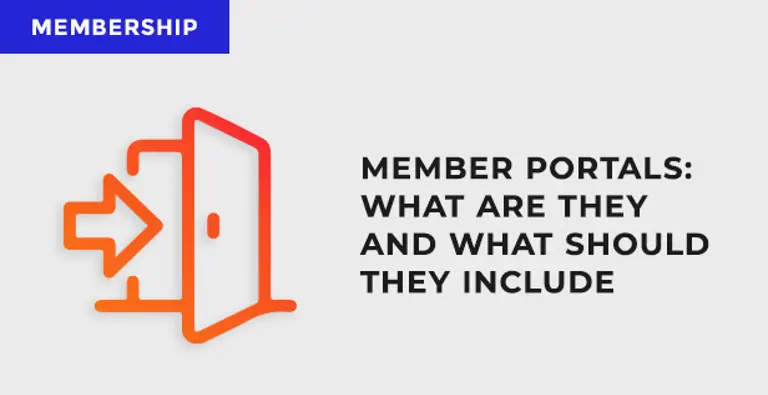You might receive regular emails from your favourite clothing brand that you subscribed to informing you of the latest discounts, or it could be updates from the Gym you’re a member of reminding you to refer a friend. These are both examples of how organisations use email marketing to their advantage.
Most membership organisations use some form of email marketing, so you may be wondering how to use Mailchimp for your membership organisation. The main purpose for email marketing for a membership organisation should be to provide value and to keep your members engaged.
Your members want to feel like you care about them, because you do, right? You want to keep them up to date with upcoming events and activities that they can take part in. After all being part of a membership organisation is being part of a community, engagement is key to retaining members and attracting new members.
Here are some ways you may be able to use Mailchimp for your membership organisation.
Tailored Content
Some organisations and associations that have a large number of members will find that their membership base can be split into small sub-groups. These are most commonly known as ‘special interest groups’.
For example, say you run a gardening Association which people join for all things gardening. You have 5000 members sign up, it’s highly likely that these members all have specific interests when it comes to gardening. Some may be interested in flowers, others in greenhouses, you may have people who are interested in indoor gardens or growing vegetables and so on.
It becomes your responsibility to cater for each group’s specific requirements and interests. Part of the solution to that is providing tailored content via email marketing, which you can so easily do using Mailchimp.
As an example, you might want to promote your new E-book on indoor gardening techniques to your indoor gardening group so first you need to identify who those indoor gardeners are and segment your audience.
Segmenting your Special Interest Groups
It’s best practice to ask your members what their particular area of interest is during the sign-up process. You can have a pre-defined list of categories that they can choose from, which you can then use to form the basis of your special interest groups. This means you’ll avoid having members on board who are unassigned to a group from the get-go, therefore missing out on valuable content.
Once they’ve selected their group or area of interest at the sign-up stage, you can feed this through to your member database. From here, you can export the email addresses of a particular special interest group data as an excel file or .csv ready to import to Mailchimp.
Here’s a quick walkthrough to help you understand how to import your email address contacts in to Mailchimp.
Once all your contacts have been imported, you’re ready to create an email campaign to send to the indoor gardening group. Email campaigns are Mailchimp’s main feature. They allow you to target an audience with relevant content by giving you a variety of different layout options and approaches.
Email Templates
All campaigns start with an email template and there are various ways you can do this. In Mailchimp you have the option to choose from Featured Layouts which are geared towards specific goals, I.e., to sell a product or to tell a story. These templates have been pre-configured to suit your end goal.
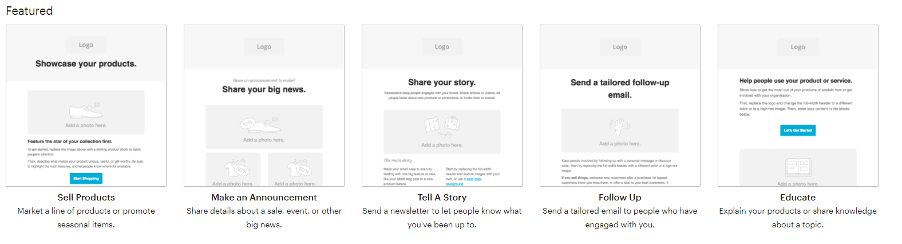
You also have the option to select a more basic pre-configured template. There are a larger variety of basic templates to choose from such as a ‘1 column’ template or a ‘simple text’ template which give you a great amount of flexibility when choosing how you want to display your information.
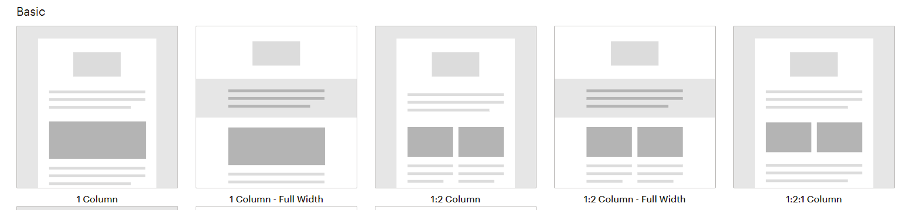
Finally there’s an option to code your own template via the following options. This is probably more for your advanced user who has some development experience or has been provided with an existing email template.
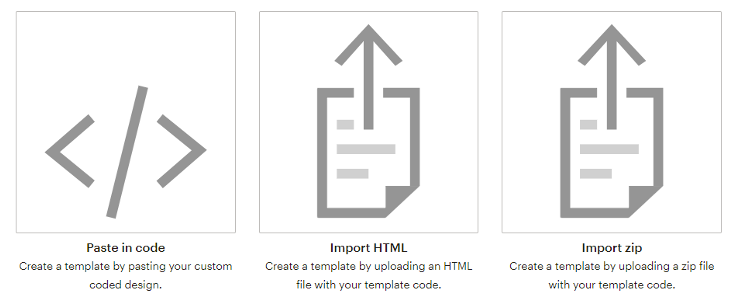
There’s no right or wrong way to create your template, just choose the method that best suits you. For our indoor gardening E-book example, we’re going to choose the ‘make an announcement’ template:
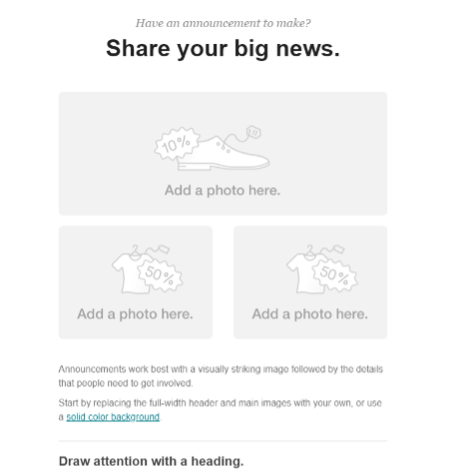
As you can see from the layout above, you now need to populate your email template with an immersive heading, relevant images and descriptive text. Try and make this as engaging as possible with professional images, simple language and great call-to-actions.
Once your template is complete and saved you can select from the template list in campaigns ready to set up your campaign to send out! Here’s a walkthrough of how to complete an email campaign.
Managing email marketing lists in Member self-serve portal
Do you have a Member Portal? If so, you can save valuable admin time and improve service to members by integrating it with Mailchimp. Your Member Portal should be used for all a members’ self-service needs so why not allow them to manage which mailing lists they’re signed up to via the Portal?
By putting the power of subscribing and unsubscribing in their hands, increases the chances of having up to date data. It also maximises the success of your email marketing campaigns as they’ll only be going to people who are definitely interested.
Integrating your Portal with Mailchimp means that special interest groups sync automatically so you don’t have to manually import and export email addresses every time you want to send out a new email campaign. This frees up valuable admin time to focus on the actual content of the email and all your contacts are synced already. Simple ey!
Use of Mailchimp For Prospective Members
Another benefit of email marketing is that it can be used to engage with members and non-members.
You may advertise events on your website which both members and prospective members can view. Here you have the opportunity to encourage prospective members to register their interest or even book on to an event.
At this point you could prompt them to review your privacy policy and give you permission to keep their email address on file. This allows you to collate a list of prospective members that you can keep up to date with all the latest news for your organisation. By staying in touch with them and sending relevant, interesting content you’re increasing the chances of them signing up as members in the long term.
Summary
Email marketing can be powerful if used correctly, however if you get it wrong there’s a good chance your message will not be as effective as it could be, and you could end up spending countless hours trying to clean up your data. To prevent this:
- Collect as much relevant data from your new members at the sign-up stage as possible e.g. what their special interests are
- Store this data in your member database using an integration between your website and member database
- Export the data into an Excel file and make sure your groups are segmented correctly (or even better, integrate your database with Mailchimp so you don’t have to manually export and import)
Every membership organisation differs but the email marketing techniques remain mostly the same.
Mailchimp is our platform of choice due to its flexibility and usability however, there’s a vast array of email marketing software out there; so it’s worth doing some research of your own before making the decision of which platform to go with.
We hope this gives you a better understanding as to how you can make email marketing work for you!
Get in touch for an informal chat and further information on how you can utilise the power of Mailchimp and email marketing.