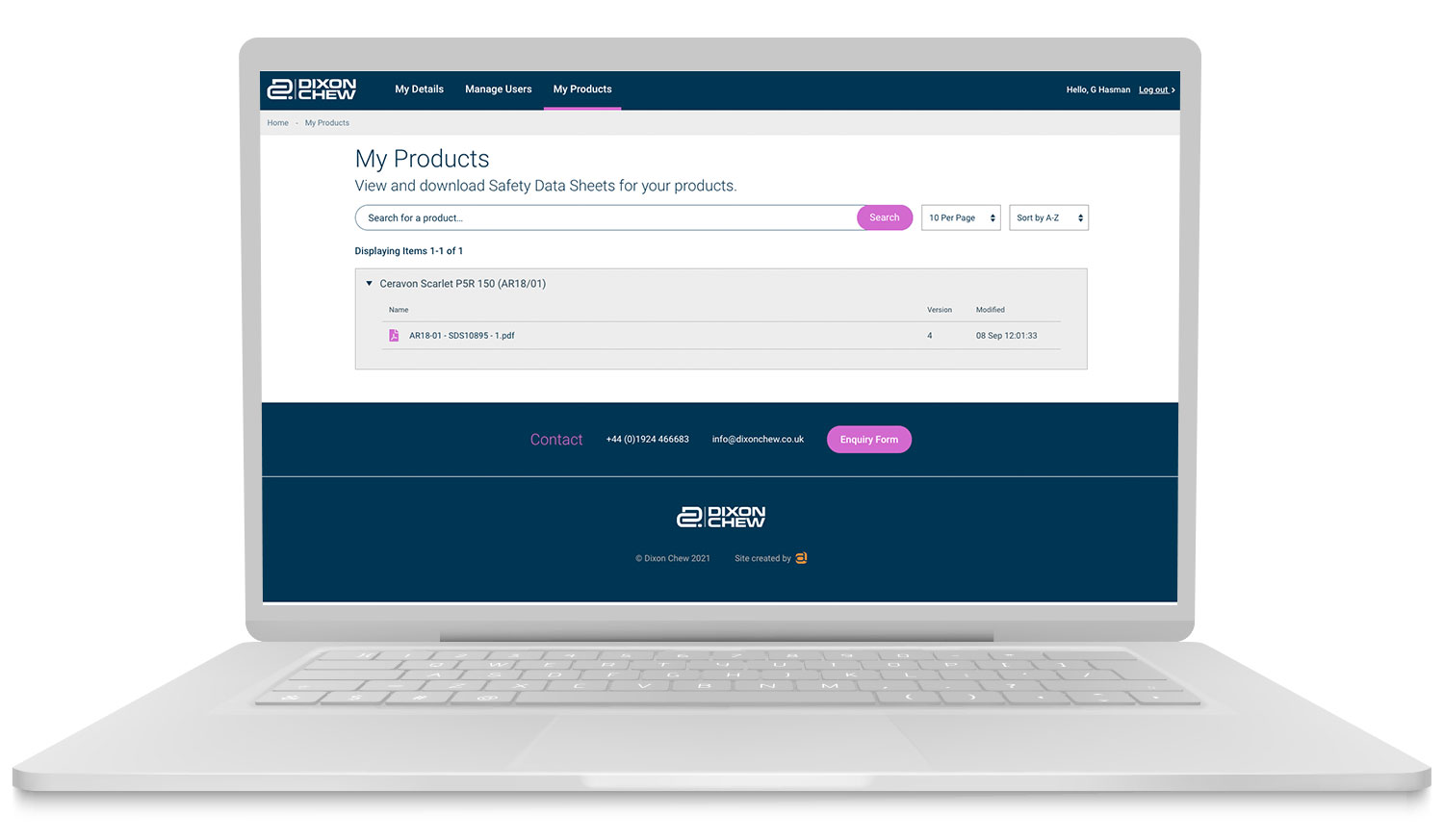SharePoint is sometimes used as a jack of all trades which sometimes belies it's core strengths. With the fast-paced development of the Office 365 suite of applications, SharePoint still commands centre stage.
The first question is usually where do we start? The first step is to answer the question, what does SharePoint do? This is fairly easy to answer, SharePoint is great for collaboration, forms and lists, document management and as a general knowledge base.
Let’s dive into this in a bit more detail.