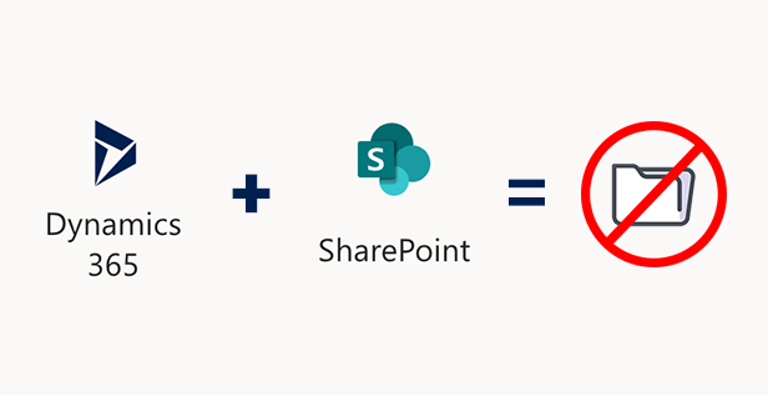UPDATE: This issue has now been resolved, according to Microsoft:
Issue: Files not shown up in Dynamics 365 if the parent folder contains a space in the name
Resolution: Issue was identified as a bug and is fixed in the NAM region on 26th October 2019.
Original Article
If you have Dynamics 365 linked to your SharePoint, this will affect you.
It was first reported to us by a customer, but we have since tested it on our own Dynamics and encountered the same issue.
The workaround
Return your heart rate to normal, your files aren’t missing, they’re just inaccessible through Dynamics CRM.
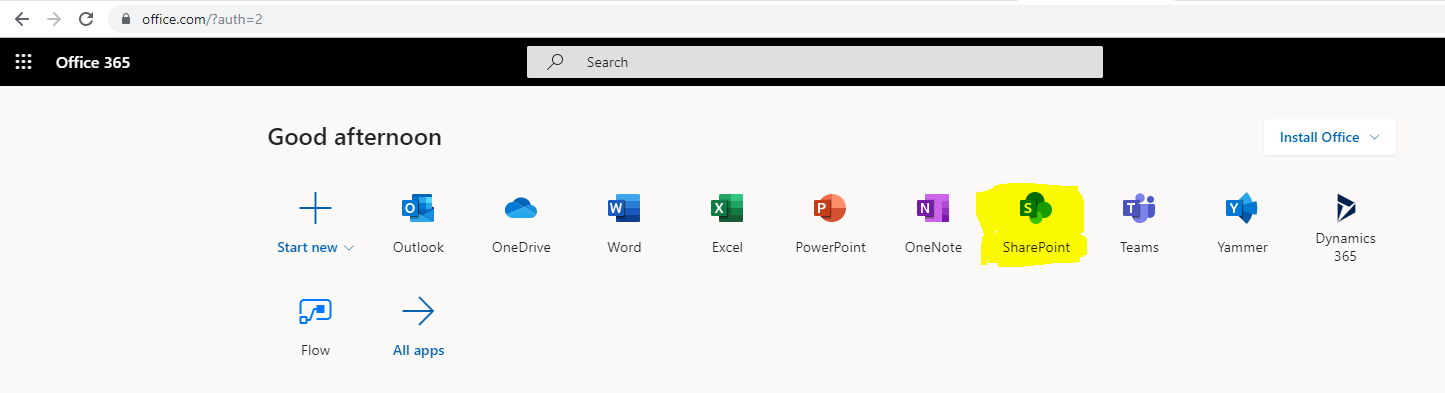
You can still access your documents, but you must open the SharePoint app and access them directly. To do this, login to Office 365 and click on the SharePoint icon.
Within the SharePoint app, all your files are still there and able to be accessed.
Microsoft’s Official Response
I opened a support ticket with Microsoft regarding this issue, this was their response:
“Hello Joe,
We have checked this with our team and found that the issue is a known bug and has been resolved from our end, which will be released tentatively this month. We can provide you some additional details which may help you to track the release.
For NAM region it is planned to release on 26th October 2019. The changes will be applied automatically in your instance after the respective build release. Since the release will happen based on the region level instead of Org level we could not make it sooner for any specific customer.”
(Yeah, we tried a cheeky could-you-get-it-fixed-for-our-customers, but it didn’t fly!)
Productivity may suffer
If your management isn’t aware of this issue, make them aware. An extra minute to access a record might seem insignificant, but if you’re having to do it each and every time, it can quickly stack up. If you’re having to access SharePoint 30 times throughout the day whilst using Dynamics, that’s half an hour of your day lost.
By making everyone at your company aware of the issue, expectations can be managed. The same applies for customers.
Stay Up-to-Date
Don’t just make sure your software is updated, keep yourself updated.
Subscribe to our news, follow us on Twitter or bookmark our website if you're a wildcard.
We cover a pretty comprehensive suite of Microsoft applications and we’ll always post about the latest issues and innovations as and when it happens.
We’re so bloody good…